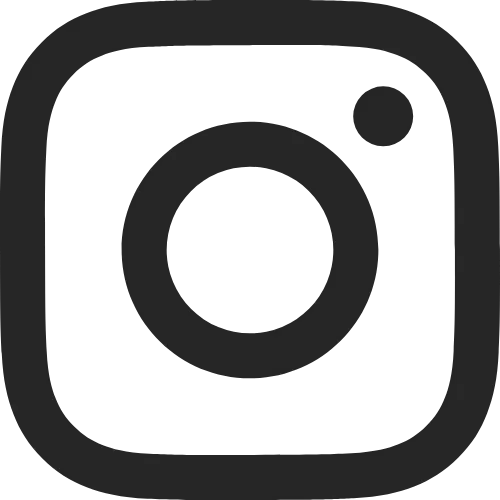👀 Delete this purple section before you go live! Follow the video instructions here on how to edit this template.
To remove any social icons you don’t need: Go to About You Section → All Social Icons Row → then choose the column with the icon you want to delete (e.g. Icon #5 Column).
Click here if you want to see an edited example of this page
Click here to access your Canva template pack
PS. Don’t stress if you delete the wrong one, just hit the undo button!

Your Freebie Name Goes Here
With this [Freebie Type e.g PDF Guide] you will finally [insert big win / transformation] in just [timeframe] even if [add in pain point or struggle right here].

Your Mini Offer Name Goes Here
You don’t need to hustle through [the hard way] to get [amazing result]. I’ve made the shortcut for you. Yes, even if you’ve [been stuck / burned out / tried it all]. Snag it now before the discount disappears.
NOW JUST £39 £19!!
© Copyright 2025 Business Name. Privacy Policy